When you install Genie Timeline on a new machine or Windows installation. Genie Timeline gives you the option to import your backup.
To Import the Backup
- Install Genie Timeline
- In the Setup Wizard first screen, click Import Backup.
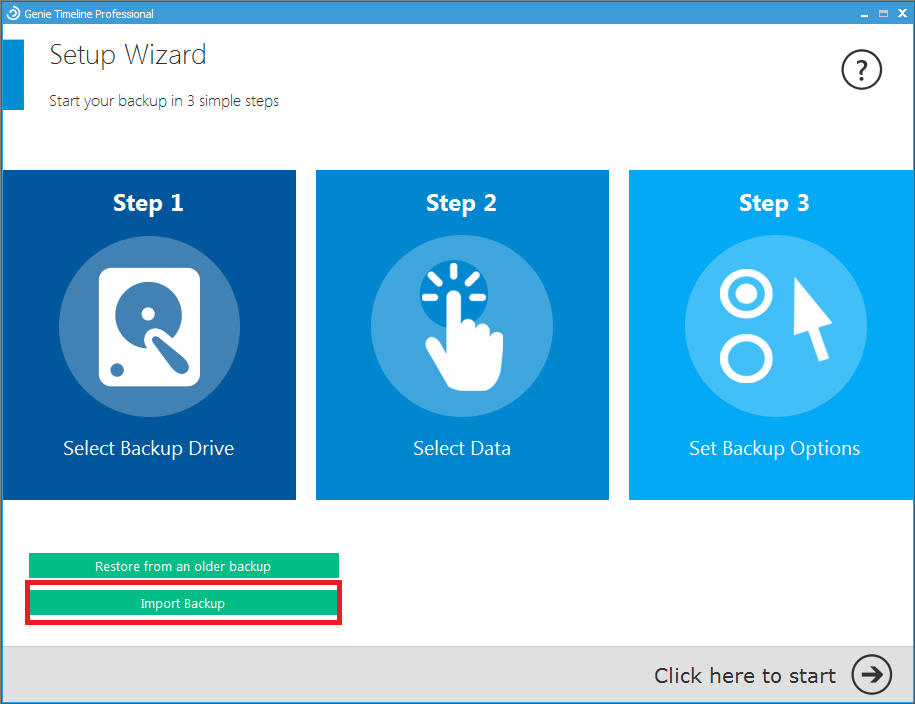
- Browse for the backup folder which you need to import (It’s default name is _Genie Timeline) and select it directly.
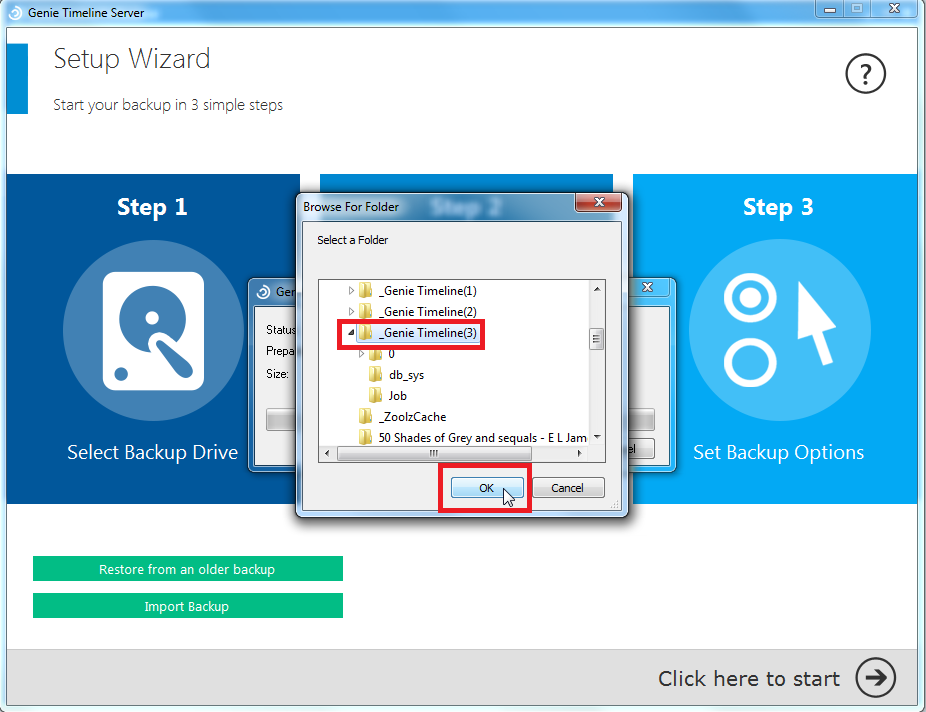
- Click OK, and Genie Timeline will import the backup and proceed backing up your new and changed files
This feature is only available in Genie Timeline 2014-10. If you are using a previous version, please upgrade to the latest before moving to your new machine or Windows installation.
