You can register Genie Timeline 10 Home in three ways:
- From Genie Timeline’s dashboard, click on the Enter your serial number ;and copy your license there.

- From Timeline’s dashboard, select Product info ;and then from the window that will appear, click on Enter Serial Number ;and type your key there.

- From the trial period pop-up, click on Enter Serial Number.
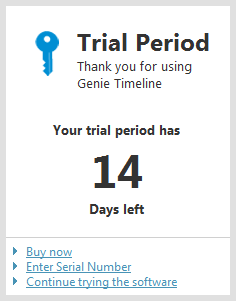
It is better that you paste the license key into the registration box to avoid typing errors.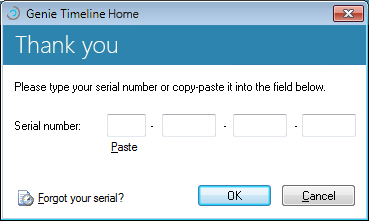
Different versions of Genie Timeline have different license keys format,so make sure that you are using the correct license for the version you have installed.
Genie Timeline 10 Home licenses start with: GTH1-******************
If you think you have the incorrect license key for the version you have installed please contact sales at: sales@genie9.com
